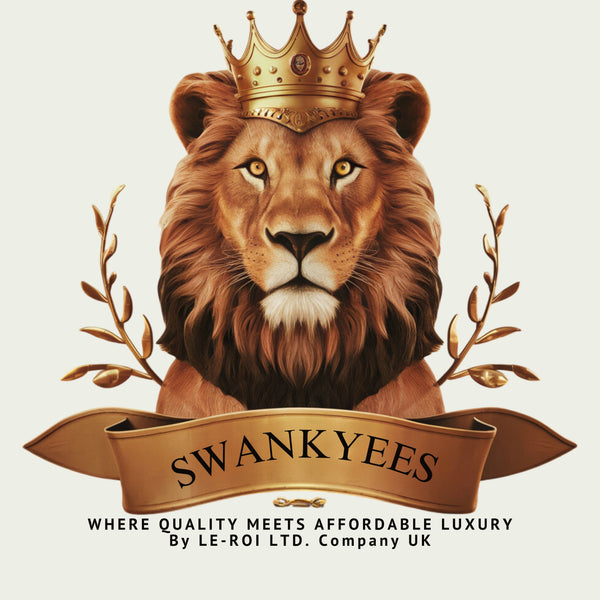SWANKYEES
8MP 4K PTZ Camera Dual Lens/Screen Ai Human Detect iCSee App
8MP 4K PTZ Camera Dual Lens/Screen Ai Human Detect iCSee App
Couldn't load pickup availability
Discerption:
Upgrade to the ultimate in outdoor surveillance with our 8MP 4K PTZ Wifi Camera. Equipped with dual lenses and screens, this camera utilizes AI Human Detect and Auto Tracking capabilities for enhanced monitoring. Access and control with ease through the iCSee App.

SPECIFICATIONS
Brand Name: ANBIUX
Origin: Mainland China
High Definition: 1080P(Full-HD)
Supported Operating Systems: Windows XP
Supported Operating Systems: Windows 7
Supported Operating Systems: Windows 8
Supported Operating Systems: Windows 10
Lens (mm): 3.6mm
Style: Mini Camera
Connectivity: IP/Network Wireless
Installation: Ceiling
Installation: Side
Installation: Normal
Installation: Wall Mounted
Installation: Pendant Mount
Installation: Vertical Pole Mount
Installation: Corner Mount
Minimum Illumination(Lux): 0.01 Lux
Scene: Indoor and outdoor
Color Night Vision: YES
Megapixels: 8MP
Storage: 128G
Video Compression Format: H.265
IR Distance(m): 30M
Certification: CE
Dimensions (L x W x D)(mm): As photo shows
Power Mode: Mains Electricity
Alarm Action: FTP Photo
Alarm Action: Email Photo
Alarm Action: Local Alarm
is_customized: Yes
Model Number: A33H
Supported Mobile Systems: Android
Supported Mobile Systems: IOS
Smart home platform: Alexa
AI Functions: Smart Tracking
IP Rating: IP66
Special Features: Waterproof / Weatherproof
TF Card: 128G TF Card
Digital Zoom: 4X
Power Supply(V): DC 12V2A
Audio Output: Two Way Audio
Power Consumption(W): Max 8W
Sensor: CMOS
Sensor Brand: Sony/索尼
Operating Temperature: -10°-60°
Shell Material: Plastic
Power Supply: Normal
Viewing Angle : 360°
Movement Range(Pan): 0°-360°
Features 1: Built-in Dual Lens
Features 2: Full color + Infrared night vision
Features 3: PAN-TILT Roate
Features 4: Ai Human Detection
Features 5: Dual-Lens
Features 6: Dual screens
Features 7: Wide Angle
Features 8: Built-in Mic / Speaker
Features 9: RESET button(at SD Card Slot)
Features 10: 2.4GHz WIFI, 5Ghz Not Support
Connection: 2.4G WiFi or RJ45 LAN
Onvif: Support
Cloud Storage: Support (Need pay for)
App: ICSEE
Choice: yes
Dual-Lens with Dual Screen Auto Tracking PTZ WIFI Camera
Dual lens, Dual screen, Notifications alarm, humanoid tracking, two way voice intercom 360 monitoring, full color night vision, IP66 waterproof, mobile phone remote monitoring,Share video, SD card storage, 24 hours video recording
Main Features:
- Dual lens camera. Top Lens is 3.6MM; Bottom Lens is 3.6MM
- Dual-lens dual-sensor dual-screen, wide-angle Viewing + Long Distance Viewing to achieve clear monitoring from far and near;
- Dual light source design, built-in infrared light + white light, night vision infrared and night vision full color can be set;
- Pan Tilt Move: Bottom Lens: Horizontal: 270 degree; Vertical: 90 degree.
- 2.4G WIFI + RJ45 network port for Internet access;
- Support TF storage and cloud storage (need pay in iCSee app);
- Two-way voice intercom, two-way video synchronous recording and playback
- Humanoid detection Smart Alert: Motion Triggered with Alarm, APP Push notifications and Alarm recording
- Auto Tracking: When ip camera detects object moving, it will auto move follow the object.
-Smart Phone APP name: "iCSEE" from Google Play or iOS APP Store
Packing List:
1x PTZ Camera / 1x User Manual
1x Power Supply / 1x Screws Bag

4MP 8MP comparison
4MP camera version:
Means that the single lens is 2MP, so the dual-lens is 2MP+2MP=4MP.
8MP camera version:
Means that the single lens is 4MP, so the dual-lens is 4MP+4MP=8MP.

Dual Lens and Dual Screen
There are 2 video screens in APP, the upper one is fixed position camera and the lower one is PTZ camera.

270° Pan & 90° Tilt Rotate
Due to the horizontal 270° and the vertical 90 °, you can remotely control the wifi outdoor camera to view every corner via your mobile phone.

Real Two Way Audio
Built in microphone and speaker,support real time video,which allows you talk with your visitor in real time wherever you are.

Smart Night Vision
Built -in White LED and IR LED, you can choose color night vision or infrared black and white night vision.

IP66 Waterproof / Dustproof
The camera is equipped with IP66 case , which is waterproof, sun-proof and dust-proof. It is suitable for any environment.

AI Human Detection Alerts
Quickly finds human targets and immediately sends App notifications to your phone so you can see what's happening anywhere.

AI Auto Tracking
When someone passes through the protected area, the camera will detect the person's movement and follow the person.

Support TF Card Storage and Cloud Storage(Need Pay For)
The camera supports up to 128GB TF card local backup and also provides cloud storage service(Need to pay extra cost).

2.4Ghz Wifi Connection & LAN Connection
Powered by DC12V adapter, you can connect the camera to Wi-Fi network. you can setup wifi connection of the camera or LAN Search with network cable connected to router, work with 2.4G wifi only (Does not support 5G).

ICSEE App Remote Access
You can get a live broadcast of the capture video anytime, anywhere. Supporting Multiple Users watching live video at the same time via phone APP.

How to Configure the Camera in the iCSee App
① Download icsee app from Google Mall or other software malls
② There is a reset button at the bottom of the camera. Press and hold the reset button for 10 seconds. When you hear the sound of a successful reset, the camera has been reset successfully.
③ Connect the camera through the 2.4G HZ Wifi network band, follow the 6 steps in the picture to connect, and you can configure it successfully.

How to Configure the Camera in VMS Software
① The username and password of VMS software are both admin
② Find the complete serial number, password and user name in the icsee app and enter it into the VMS software and add it successfully
③ Double-click the serial number to watch online in real time

Share